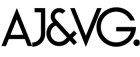HTML Fundamentals
|
Week 1: Introduction to HTML
Week 2: Text Formatting and Links
Week 3: Images and Multimedia
Week 4: Lists and Tables
Week 5: Forms
|
Week 6: Semantic HTML
- Introduction to semantic HTML and its importance for accessibility and SEO
- Semantic elements such as <header>, <footer>, <nav>, <article>, <section>, <aside>, <main>
- Implementing semantic markup in real-world scenarios
Week 7: HTML5 APIs
- Overview of HTML5 APIs for modern web development
- Geolocation API for obtaining user location
- Local storage and session storage for client-side data storage
- Canvas and SVG for graphics and animations
Week 8: Responsive Web Design with HTML
- Understanding the importance of responsive design
- sing viewport meta tag for mobile responsiveness
- Creating fluid layouts with percentage widths and media queries
- Implementing responsive images with <picture> and <source> tags
Week 9: Accessibility and SEO
- Accessibility best practices for web content
- Semantic markup and its role in accessibility
- Adding alternative text to images for screen readers
- SEO-friendly HTML techniques (proper use of headings, meta tags, etc.)
Week 10: Project Week
- Students work on a final project applying the concepts learned throughout the course
- Project could involve building a simple website, web application, or interactive form
- Instructor provides guidance and feedback as students work through their projects
CSS
Week 1: Introduction to CSS
- Overview of CSS and its role in web development
- Inline CSS, internal CSS, and external CSS
- Selectors and declaration blocks
- Adding CSS to HTML documents
Week 2: Basic Styling
- Changing text color, font size, and font family
- Setting background colors and images
- Understanding the box model (margin, border, padding)
- Applying styles to headings, paragraphs, and lists
Week 3: Layout Fundamentals
- Introduction to layout techniques: inline, block, and inline-block
- Positioning elements with relative, absolute, and fixed positioning
- Floats and clearing floats for layout
- Creating simple page layouts with CSS
Week 4: Responsive Design with CSS
- Overview of responsive web design principles
- Media queries for targeting different screen sizes
- Flexbox layout for flexible and responsive designs
- CSS grid layout for complex grid-based layouts
Week 5: Advanced Selectors and Pseudo-classes
- Understanding advanced CSS selectors (descendant, child, sibling, attribute selectors)
- Using pseudo-classes (:hover, :active, :focus, :nth-child, :not, etc.)
- Styling links and form elements with pseudo-classes
- Practical examples of using advanced selectors for styling
Week 6: Transitions and Animations
- Adding transitions to CSS properties (transition property, transition timing)
- Creating simple animations with CSS keyframes
- Using animation properties (animation-name, animation-duration, animation-timing-function)
- Applying animations to elements for user interactions
Week 7: CSS Preprocessors
- Introduction to CSS preprocessors (e.g., Sass, Less)
- Installing and setting up a CSS preprocessor
- Variables, mixins, and nesting in preprocessor
- Compiling preprocessors to standard CSS
Week 8: CSS Frameworks
- Overview of CSS frameworks (e.g., Bootstrap, Foundation)
- Setting up and customizing a CSS framework
- Using grid systems, components, and utilities provided by the framework
- Pros and cons of using CSS frameworks in web development
Week 9: CSS Best Practices and Optimization
- Writing efficient and maintainable CSS code
- Organizing stylesheets with meaningful structure and comments
- Minification and concatenation of CSS files for optimization
- Performance optimization techniques (e.g., reducing repaints, optimizing animations)
Week 10: Project Week
- Students work on a final project by applying the CSS concepts learned throughout the course
- Project could involve creating a responsive website, redesigning an existing site, or building a user interface
- Instructor provides guidance and feedback as students work through their projects
JavaScript
Week 1: Introduction to JavaScript
- Overview of JavaScript and its role in web development
- Basic syntax: variables, data types, and operators
- Writing JavaScript code in HTML documents and external files
- Introduction to browser developer tools for debugging
Week 2: Control Flow and Functions
- Conditional statements: if-else, switch
- Looping structures: for loop, while loop, do-while loop
- Functions: declaration, parameters, return statement
- Understanding scope and variable hoisting
Week 3: Arrays and Objects
- Creating and manipulating arrays
- Array methods: push, pop, shift, unshift, splice, slice, forEach, map, filter
- Working with objects: object literals, properties, methods
- Accessing object properties and methods
Week 4: DOM Manipulation
- Introduction to the Document Object Model (DOM)
- Selecting DOM elements using selectors (getElementById, getElementsByClassName, querySelector, querySelectorAll)
- Manipulating DOM elements: changing content, styles, attributes
- Handling DOM events: click, submit, keypress, etc.
Week 5: Asynchronous JavaScript
- Introduction to asynchronous programming
- setTimeout and setInterval functions for delaying and repeating actions
- Understanding callbacks and handling asynchronous operations
- Introduction to Promises for asynchronous control flow
Week 6: Error Handling and Debugging
- Handling errors with try-catch blocks
- Throwing custom errors
- Debugging JavaScript code: using console.log, breakpoints, and browser developer tools
- Best practices for error handling and debugging
Week 7: ES6 and Modern JavaScript
- Overview of ES6 (ECMAScript 2015) features
- Arrow functions, template literals, destructuring assignment
- Let and const for variable declaration
- Enhanced object literals, spread and rest operators
Week 8: Working with APIs
- Introduction to APIs (Application Programming Interfaces)
- Making HTTP requests with JavaScript: XMLHttpRequest, Fetch API
- Handling API responses: JSON parsing, error handling
- Practical examples of integrating APIs into web applications
Week 9: Client-Side Storage
- Working with browser storage: cookies, localStorage, sessionStorage
- Understanding the differences between localStorage and sessionStorage
- Storing and retrieving data from browser storage
- Best practices for using client-side storage
Week 10: Project Week
- Students work on a final project applying the JavaScript concepts learned throughout the course
- Project could involve building an interactive web application, implementing a feature for an existing website, or creating a game
- Instructor provides guidance and feedback as students work through their projects
PHP
Week 1: Introduction to PHP
- Overview of PHP and its role in web development
- Setting up a PHP development environment (using XAMPP, WAMP, or MAMP)
- Writing your first PHP script
- Understanding PHP syntax: variables, data types, comments
Week 2: Control Structures
- Conditional statements: if, else, elseif
- Switch statement for multi-condition checking
- Looping structures: for loop, while loop, do-while loop, foreach loop
- Combining control structures to solve real-world problems
Week 3: Functions and Arrays
- Declaring and calling functions in PHP
- Function parameters and return values
- Understanding variable scope
- Working with arrays: indexed arrays, associative arrays, multidimensional arrays
Week 4: Form Handling and Super Globals
- Creating HTML forms for user input
- Handling form submissions using PHP
- Accessing form data using superglobal arrays ($_GET, $_POST)
- Validating and sanitizing form input to prevent security vulnerabilities
Week 5: File Handling
- Reading from and writing to files using PHP
- File manipulation functions: fopen, fclose, fwrite, read
- Working with file paths and directories
- Uploading files to the server using HTML forms and PHP
Week 6: Database Interaction with MySQL
- Introduction to MySQL database and PHP’s MySQLi extension
- Connecting to a MySQL database from PHP
- Executing SQL queries: SELECT, INSERT, UPDATE, DELETE
- Retrieving and displaying data from the database
Week 7: Session Management and Cookies
- Understanding sessions and cookies
- Using sessions to persist data across multiple page requests
- Setting and retrieving cookies in PHP
- Implementing user authentication and authorization using sessions and cookies
Week 8: Object-Oriented PHP
- Introduction to object-oriented programming (OOP) concepts
- Creating classes and objects in PHP
- Class properties, methods, constructors, and destructors
- Encapsulation, inheritance, and polymorphism in PHP
Week 9: Error Handling and Exception Handling
- Understanding common PHP errors and warnings
- Error reporting and debugging techniques
- Handling errors gracefully using try-catch blocks
- Custom error handling and logging in PHP applications
Week 10: Building Dynamic Web Applications
- Integrating PHP with HTML and CSS to build dynamic web pages
- Building CRUD (Create, Read, Update, Delete) applications with PHP and MySQL
- Implementing user authentication and authorization
- Best practices for organizing PHP code and building maintainable applications
Week 11: Final Project
- Students work on a final project to demonstrate their understanding of PHP concepts
- Project could involve building a web application, content management system (CMS), or e-commerce platform
- Instructor provides guidance and feedback as students work through their projects
WordPress
Week 1: Introduction to WordPress
- Overview of WordPress and its features
- Understanding the difference between WordPress.com and self-hosted WordPress.org
- Setting up a WordPress site: hosting, domain registration, installation
- Navigating the WordPress dashboard
Week 2: Creating Content
- Understanding the difference between posts and pages
- Creating and formatting posts and pages
- Adding media: images, videos, audio files
- categories and tags to organize content
Week 3: Customizing Themes
- Introduction to WordPress themes and their structure
- Installing and activating themes from the WordPress theme directory
- Customizing themes using the WordPress Customizer
- Working with child themes for advanced customization
Week 4: Plugins and Widgets
- Overview of WordPress plugins and their functionalities
- Installing and activating plugins from the WordPress plugin directory
- Popular plugins for various purposes: SEO, contact forms, social media integration, caching, security
- Adding and customizing widgets in widgetized areas of the theme
Week 5: Managing Users and Permissions
- Understanding user roles and capabilities in WordPress
- Creating and managing user accounts
- Setting permissions and access levels for different user roles
- Best practices for user management and security
Week 6: Search Engine Optimization (SEO)
- Understanding the importance of SEO for WordPress websites
- Optimizing content for search engines: keywords, meta tags, permalinks
- Installing and configuring SEO plugins (e.g., Yoast SEO, All in One SEO Pack)
- Analyzing website traffic and performance using Google Analytics
Week 7: E-Commerce with WooCommerce
- Introduction to WooCommerce: features and capabilities
- Installing and setting up WooCommerce plugin
- Creating and managing products: physical products, digital downloads, subscriptions
- Configuring payment gateways and shipping options
Week 8: Custom Post Types and Taxonomies
- Understanding custom post types and taxonomies in WordPress
- Creating custom post types for specific content types (e.g., portfolio, testimonials)
- Registering custom taxonomies to categorize content
- Implementing custom post types and taxonomies in themes and plugins
Week 9: Multilingual Websites with WPML
- Introduction to WPML (WordPress Multilingual Plugin)
- Installing and configuring WPML for multilingual websites
- Translating content: posts, pages, categories, tags
- Implementing language switchers and language-specific menus
Week 10: Website Maintenance and Security
- Performing regular website backups
- Updating WordPress core, themes, and plugins
- Implementing security best practices: strong passwords, SSL certificates, security plugins
- Monitoring website performance and uptime
Week 11: Final Project
- Students work on a final project to showcase their understanding of WordPress concepts
- Project could involve building a complete website, customizing a theme, or developing
- Instructor provides guidance and feedback as students work through their projects
React
Week 1: Introduction to React
- Overview of React and its advantages in web development
- Understanding the virtual DOM and React’s component-based architecture
- Setting up a React development environment using Create React App
- Creating and rendering your first React component
Week 2: JSX and Components
- Introduction to JSX (JavaScript XML) syntax
- Creating JSX elements and embedding expressions
- Breaking down UI into reusable components
- Composing components and passing props
Week 3: State and Lifecycle
- Understanding component state and its importance in React
- Setting initial state and updating state using setState
- Lifecycle methods: componentDidMount, componentDidUpdate, componentWillUnmount
- Managing component lifecycle and side effects
Week 4: Handling Events and Forms
- Handling user events in React components
- Binding event handlers and passing arguments
- Controlled components and form submission
- Validating form input and handling form errors
Week 5: Lists and Keys
- Rendering lists of data using map method
- Understanding the importance of keys in React lists
- Adding and removing list items dynamically
- Using keys for efficient list item updates
Week 6: Styling in React
- Overview of styling options in React: inline styles, CSS modules, styled-components
- Using inline styles with JSX
- Implementing CSS modules for component-specific styles
- Styling components using styled-components library
Week 7: Routing with React Router
- Introduction to client-side routing in single-page applications
- Setting up routing using React Router
- Creating and configuring routes with Route component
- Navigating between routes using Link component
Week 8: State Management with Context API
- Overview of state management in React applications
- Introduction to Context API for global state management
- Creating context providers and consumers
- Managing global state with useContext and useReducer hooks
Week 9: Handling Asynchronous Data
- Making asynchronous requests with Fetch API or Axios
- Handling asynchronous data loading in React components
- Displaying loading spinners and handling loading states
- Error handling for asynchronous data fetching
Week 10: Testing React Applications
- Overview of testing approaches: unit testing, integration testing, end-to-end testing
- Writing unit tests for React components using Jest and React Testing Library
- Testing user interactions and state changes
- Best practices for testing React applications
Week 11: Building and Deploying React Applications
- Building production-ready React applications
- Optimizing React applications for performance
- Deploying React applications to hosting services like Netlify, Vercel, or AWS Amplify
- Continuous deployment and automated workflows
Week 12: Final Project
- Students work on a final project to apply their knowledge of React concepts
- Project could involve building a complete web application, redesigning an existing application, or implementing a feature
- Instructor provides guidance and feedback as students work through their projects